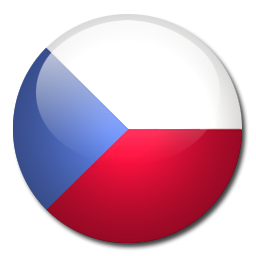AppFolder Creator
Use:
Download app, unzip it and move to /Aplications (not necessary). After launch you can see main window with list of all apps from “/Aplications” folder (and its subfolders).
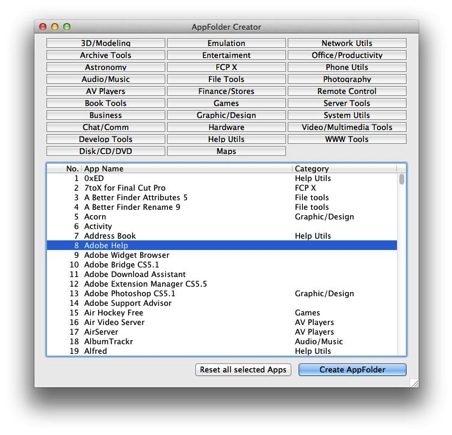
First open the preferences window (from menu) and set categories (later subfolders in AppFolder).
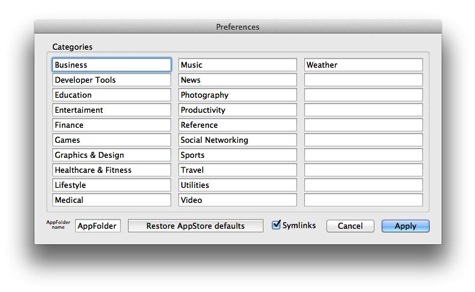
Default are symbolic links, ‘Terminal-like’ equivalents for Finder aliases but much smaller in disk size. Then we assign in main window
categories to apps (apps without category are not seen in AppFolder) and push “Create AppFolder”. In your home folder (“~/“) will be created new folder (default name AppFolder) full of subfolder with links to your apps - this folder can you move anywhere you like and you can change its icon (simplest way is Get Info from Finder and paste copied picture to its icon). Then drag it to the right side of the Dock, set its options to “Sort by Name”, “Display as Folder” and “View content as List”. Done!
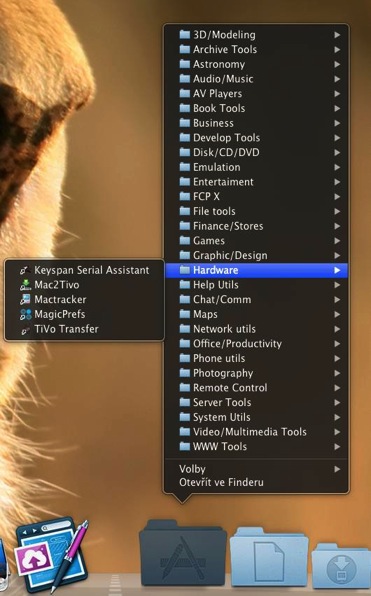
App stores categories and apps assignment to preferences file, so if you install later new app, just start AppFolder Creator again and assign category just to new app and create AppFolder again...
...
AppleScript "Birthdays”
Use:
Download the script and save somewhere in home directory. Then rename it like this (name of the script replace argument settings):
calendarName,firstAlarm,secondAlarm,hour.scpt
for example:
Birthdays,14,1,10.scpt
that means script will save events in the “Birthdays” calendar, first alarm is set 14 days prior birth day, second alarm day before birth day and both alarm will be fired at 10:00. If you need just one alarm on birthday at 9:00, don’t use all parameters:
Birthdays,0,9.scpt
WARNING! Calendar used as first argument (begin of script name) already NEED to exist in iCal and will be erased every time script runs (so don’t use it for other events)!
Then in any calendar (not in the one with birthdays!) make new repeating event, for example weekly, in which will be script started. This script will go through your AddressBook, find all people with birthday dates set and create new event in Birthdays calendar with closest birthday (one year ahead).
I personally have all my calendars (“Private”, “Work”, “Namesdays” and “Birthdays”) in the iCloud and just the “Script” calendar On My Mac - here I have periodically started scripts and calendar is hidden from view.
What’s better then standard way:
- I can have up 2 alarms (14 days before and one day before)
- I see, how old the person is